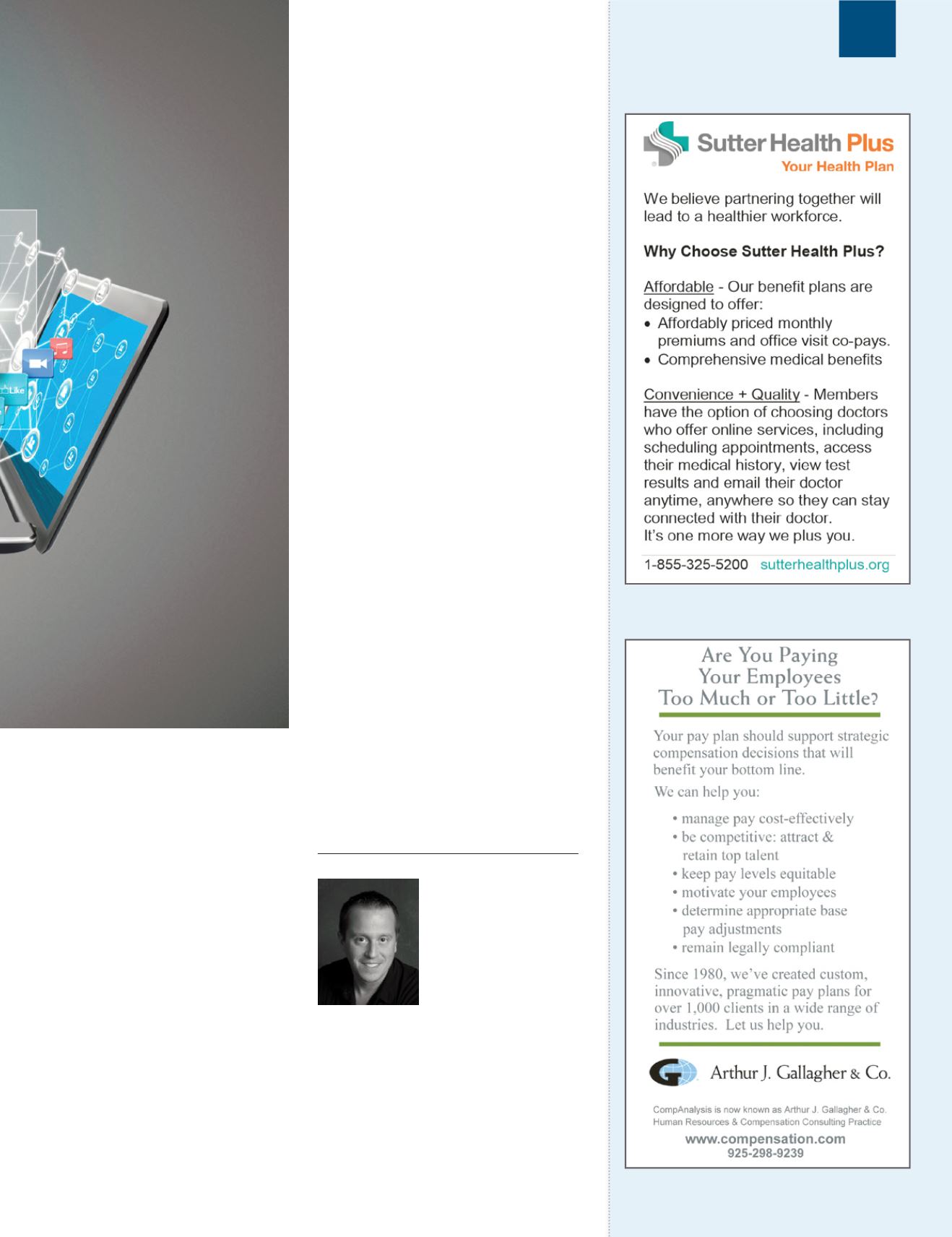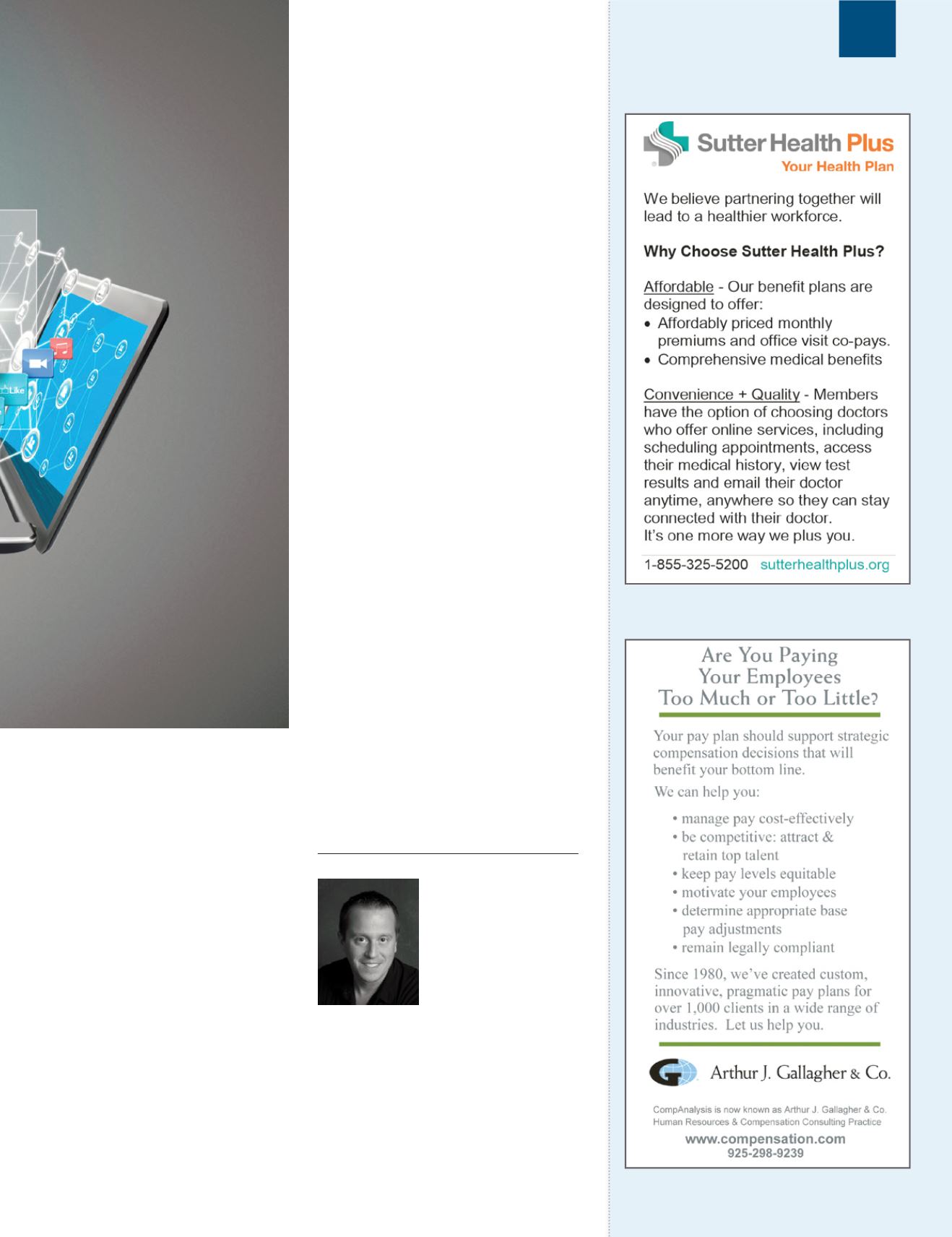
UTILITIES AND
MISCELLANEOUS APPS:
•
Skitch –
Skitch is a great screen capture
tool. It even serves as my quick image editor
for sizing/formatting. Skitch was acquired
by Evernote last year, and I learned the hard
way that the new version removed much
of its usefulness. Thankfully, they still allow
downloading of Skitch 1.0 from their website.
(Which I recommend over version 2.0).
•
ImageOptim –
ImageOptim is a great little
image compression app. I use it to make image
files smaller prior to using on my website.
•
Art Text 2
–
Art Text 2 is a great little app
in a pinch. You can make simple work
art, banners, and buttons. Very useful for
bloggers and even for presentations.
•
Pixelmator –
Pixelmator is where I turn for
my image creation/editing needs. I don’t do a
lot of heavy lifting in this area, but when I need
to make a graphic, Pixelmator has my back.
•
Spotify –
I haven’t even bothered moving
my iTunes library over to my new Mac. And
I probably won’t. (Apple, are you listening?)
Spotify’s subscription library is my favorite
place to listen to music.
•
Skype –
Skype is my default video client
because so many people use it for video calls.
However, many simple features like screen-
sharing and multiple chat are now in the
premium version. (Microsoft, are you listening?)
•
Dropbox –
Dropbox rules the cloud storage
niche. I use Dropbox for the majority of my file
sharing needs. You can easily have shared areas
with different colleagues for separate projects.
HR
Craig Jarrow is the author of
the Time Management Ninja
blog. He helps individuals
and companies reclaim their
time. Craig has published
hundreds of articles on time
management, goal setting, and
organization. Additionally, he has
taught time management at companies ranging from
The Home Depot to the U.S. Navy. Craig’s blog has
been featured on websites including: American Express
OPEN, Law.com, Spinsucks.com, Accomplish Radio, and
the International Business Times. Sign up to get time
management tips at
.
the best parts are the way it handles chapters
and how you can easily re-order sections of
your manuscript.
•
Keynote –
I don’t like to use slides for
presentations, but when I do, I use Keynote.
It is still head-and-shoulders above
PowerPoint.
•
Microsoft Office –
Installing MS Office is a
necessary evil. (But, for how much longer?)
I use it less and less, but there are times I
need to edit documents. This app took me
the longest to install and required transferring
the install files from my old system.
•
Day One –
Day One is the best journal app,
hands down. It syncs across my devices, as
well. If you keep a journal, get Day One via
the App Store.
Buyer’s Guide
Compensation
Benefits Packages
www.
nchra
.org
11